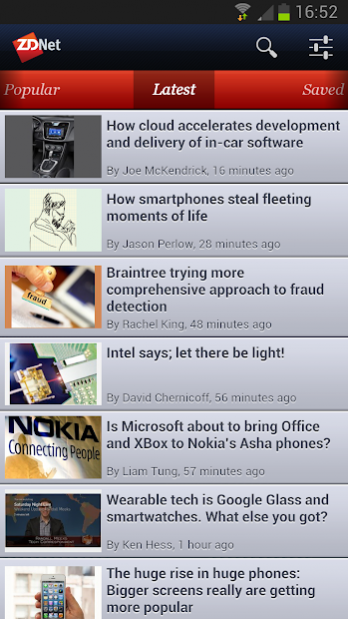ZDNet 3.0.23
Free Version
Publisher Description
We offer our audience a range of options to stay up-to-date whilst they are on the go, including our www.zdnet.com site, which adapts automatically for smartphones and tablets, and the free ZDNet App, which brings you the best ZDNet content from around the world. This global app enables you to explore the latest content from ZDNet's editorial teams in Asia, Australia, France, the US and the UK. You can discover the latest and most popular content on each site, and keep in touch with our Twitter feeds. Get involved in the conversation with share functionality for Twitter and Facebook, and share with your colleagues and peers via email.
We will continue to optimise this app for our readers, so we welcome your feedback. Please let us know how we can improve this to meet the demands of your role in the IT Industry.
ZDNet brings together the reach of global and the depth of local, delivering 24/7 news coverage and analysis on the trends, technologies and opportunities that matter to IT professionals and decision makers.
Whatever your role in the IT buying cycle, ZDNet provides support -- from investigating options to optimizing a solution. Whether you want to follow hot topics or emerging trends, or keep up to date with the latest news and events, ZDNet is the destination for professionals seeking to research technology-related issues, and solve business technology problems.
About ZDNet
ZDNet is a free app for Android published in the Newsgroup Clients list of apps, part of Communications.
The company that develops ZDNet is CBS Interactive, Inc.. The latest version released by its developer is 3.0.23. This app was rated by 5 users of our site and has an average rating of 4.4.
To install ZDNet on your Android device, just click the green Continue To App button above to start the installation process. The app is listed on our website since 2018-05-30 and was downloaded 163 times. We have already checked if the download link is safe, however for your own protection we recommend that you scan the downloaded app with your antivirus. Your antivirus may detect the ZDNet as malware as malware if the download link to com.cbsinteractive.zdnet is broken.
How to install ZDNet on your Android device:
- Click on the Continue To App button on our website. This will redirect you to Google Play.
- Once the ZDNet is shown in the Google Play listing of your Android device, you can start its download and installation. Tap on the Install button located below the search bar and to the right of the app icon.
- A pop-up window with the permissions required by ZDNet will be shown. Click on Accept to continue the process.
- ZDNet will be downloaded onto your device, displaying a progress. Once the download completes, the installation will start and you'll get a notification after the installation is finished.